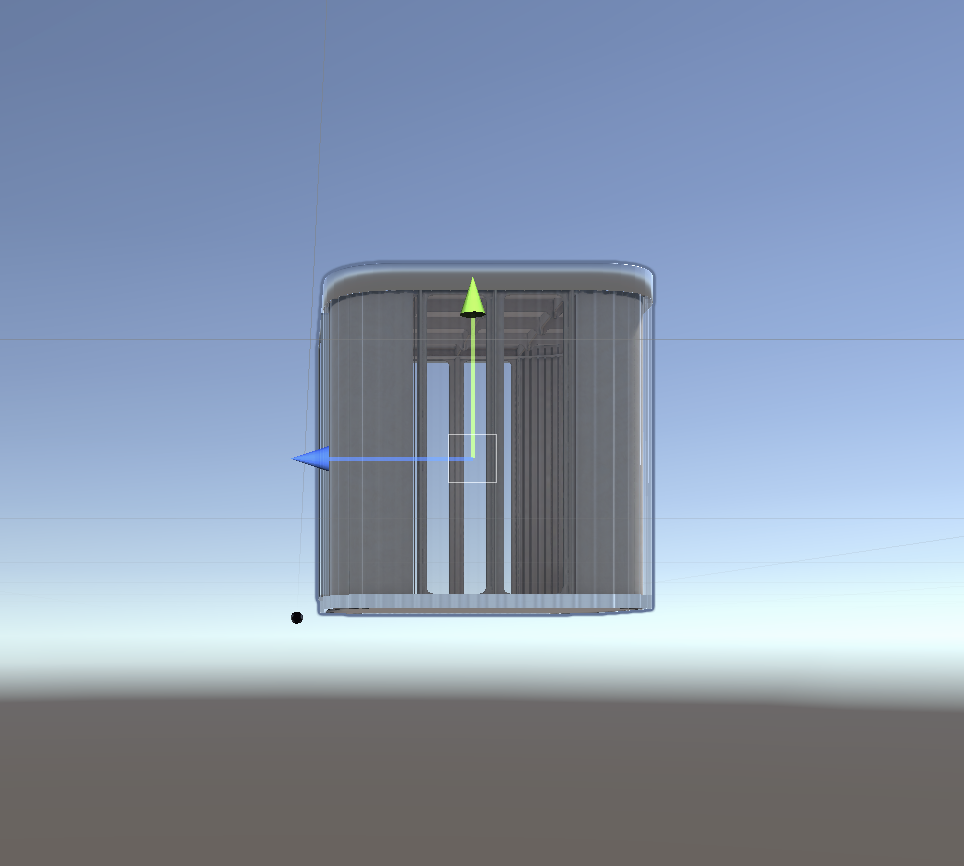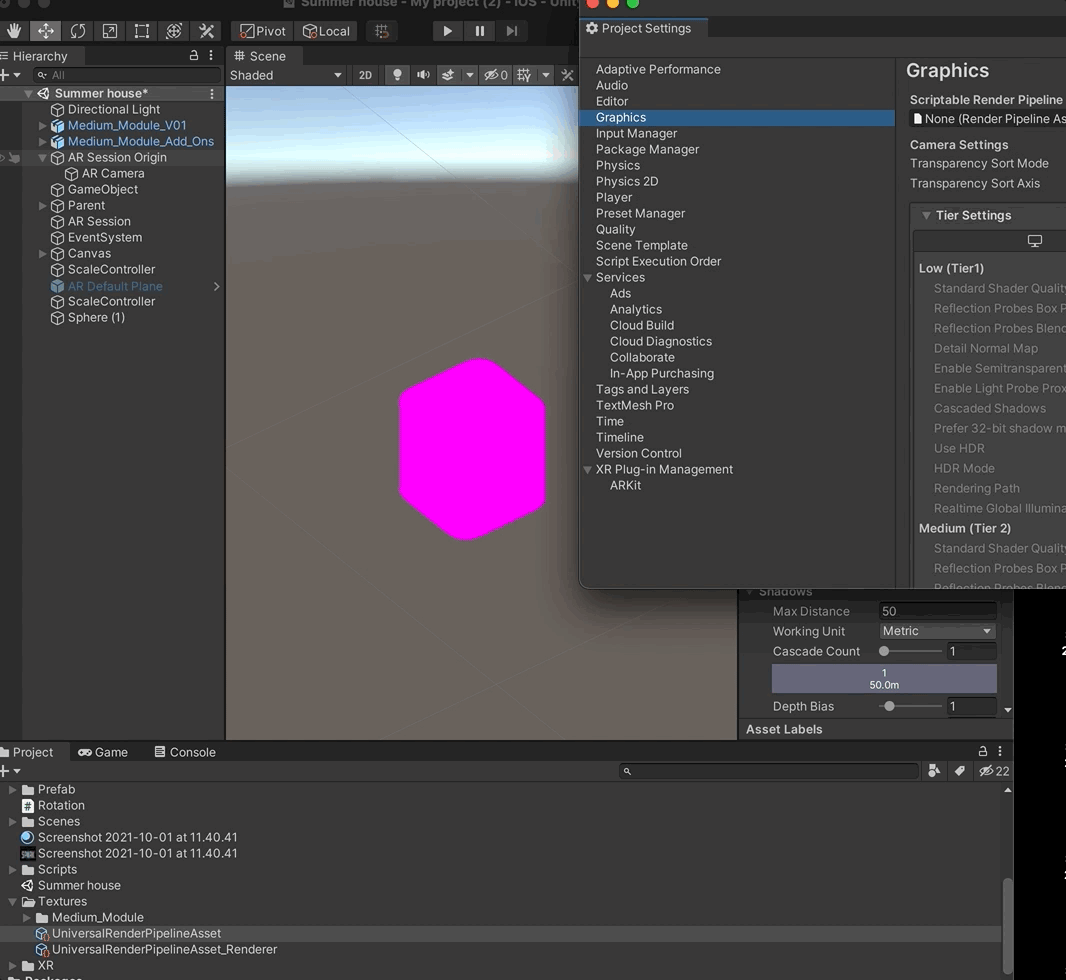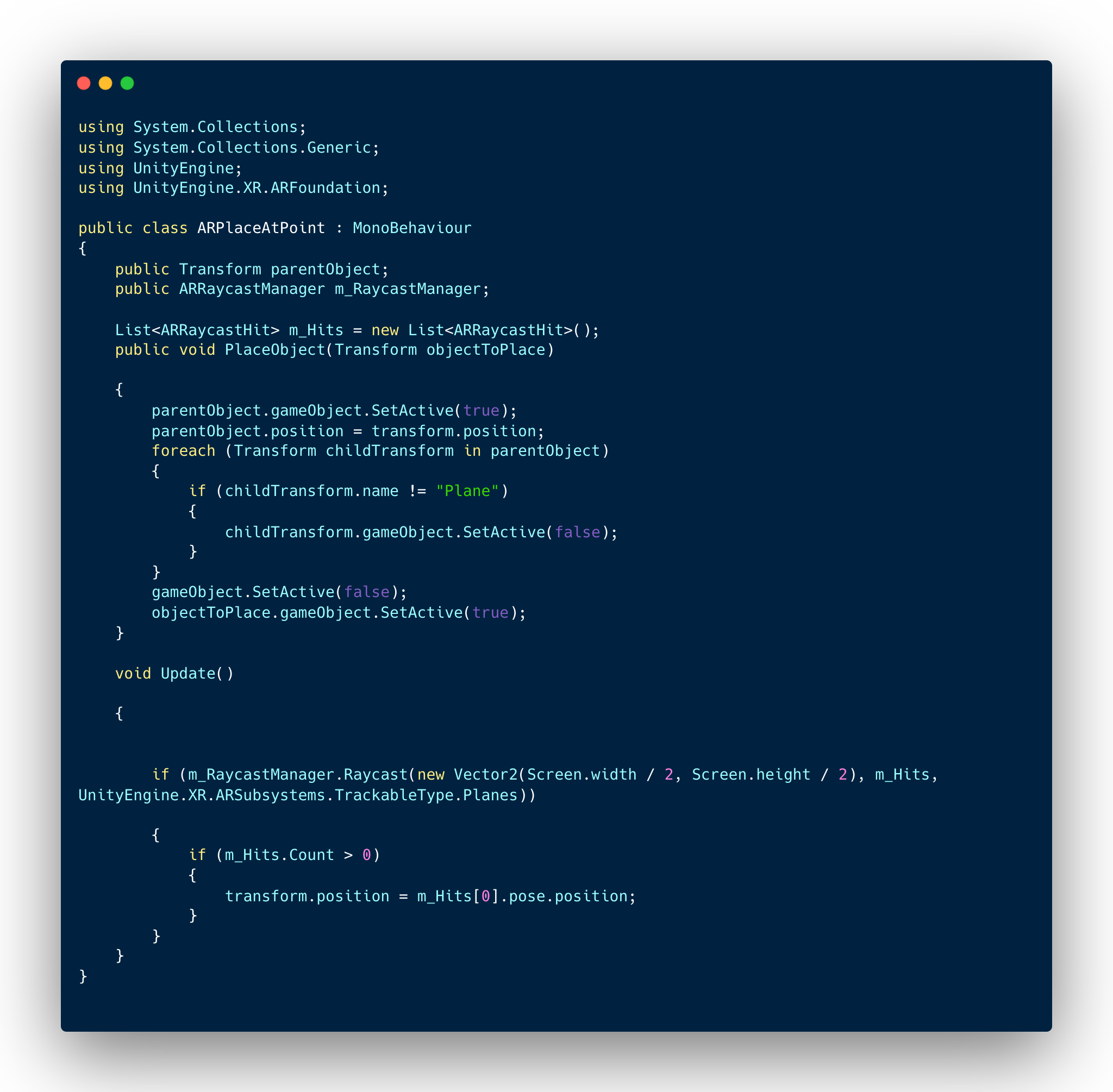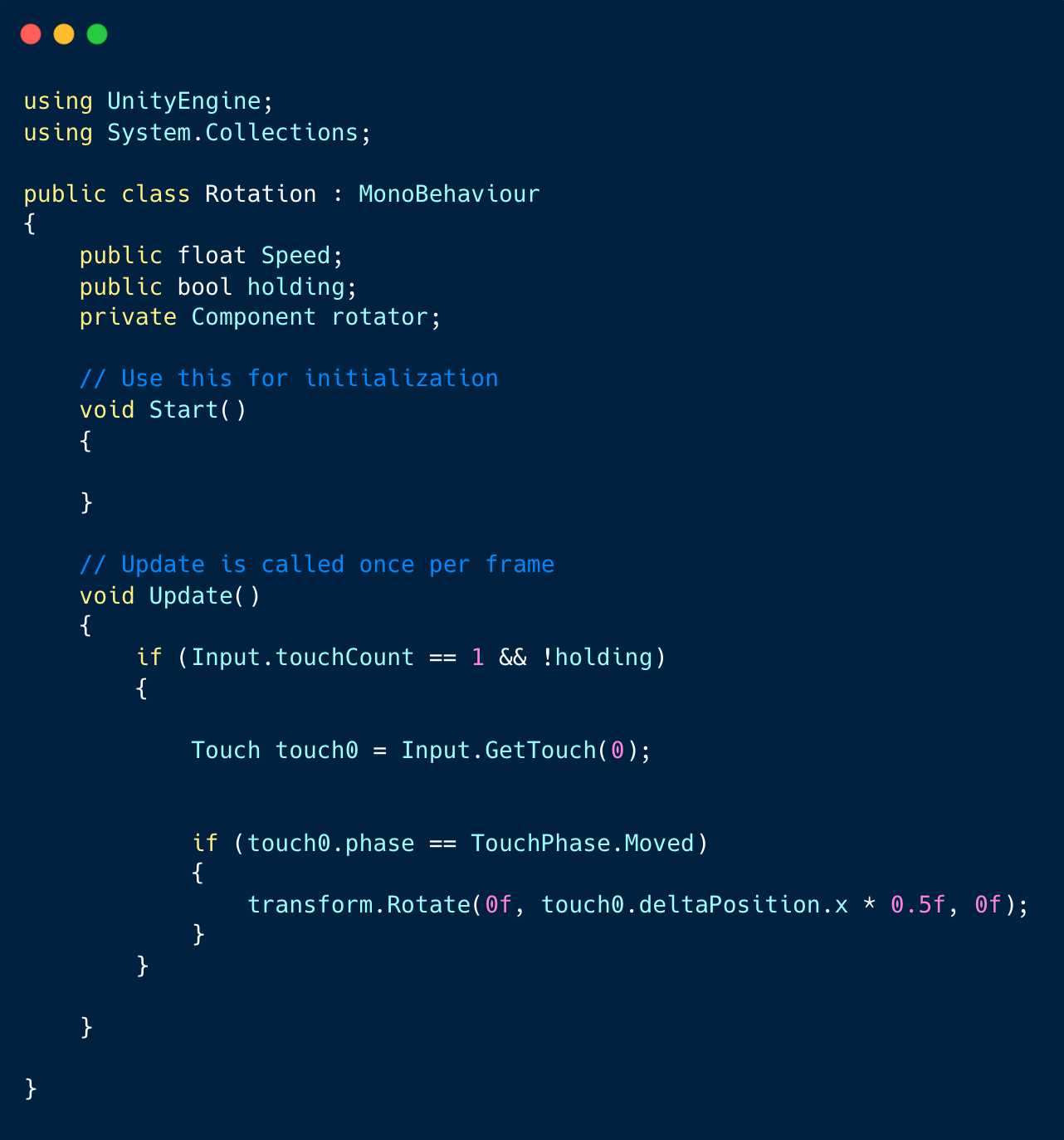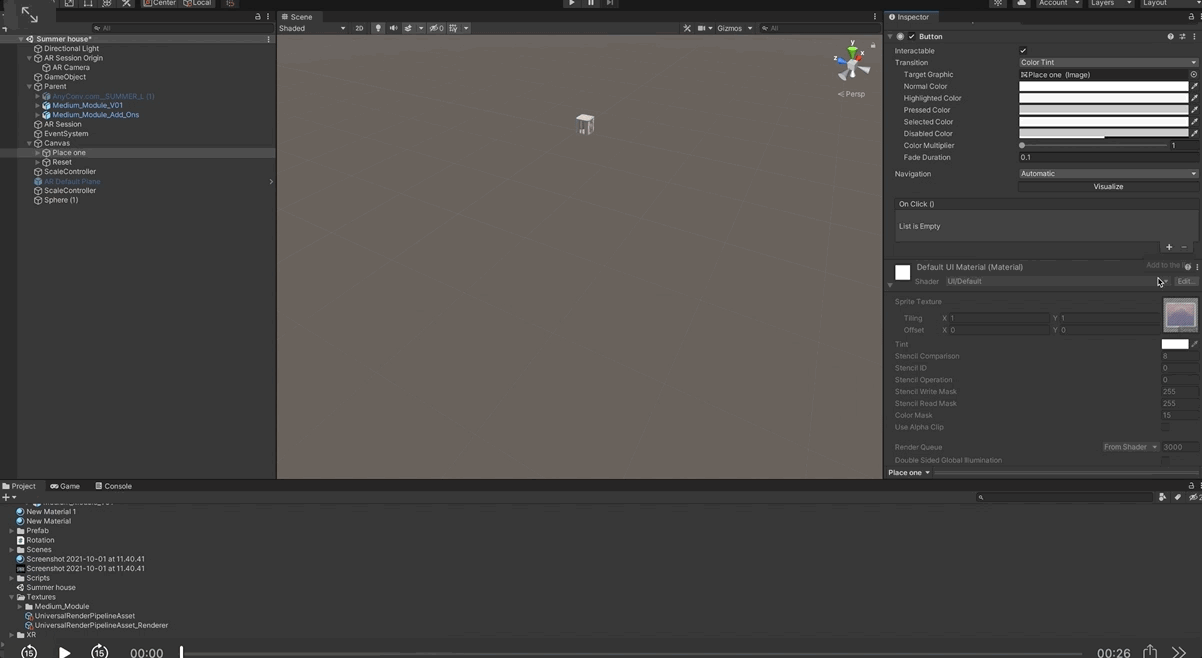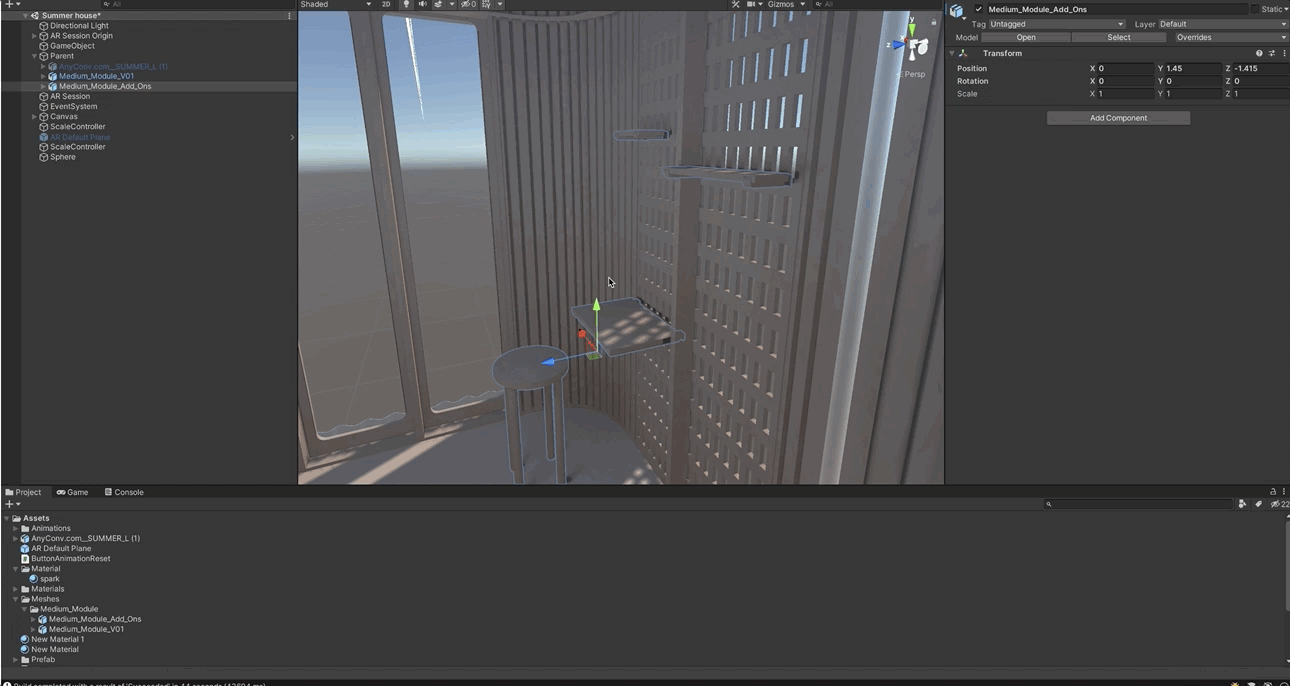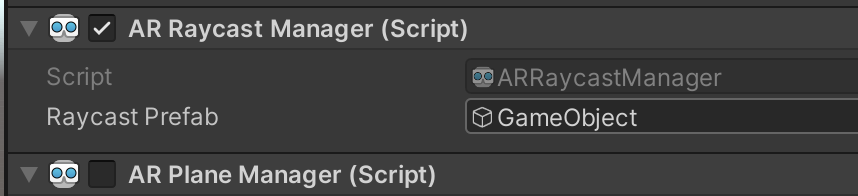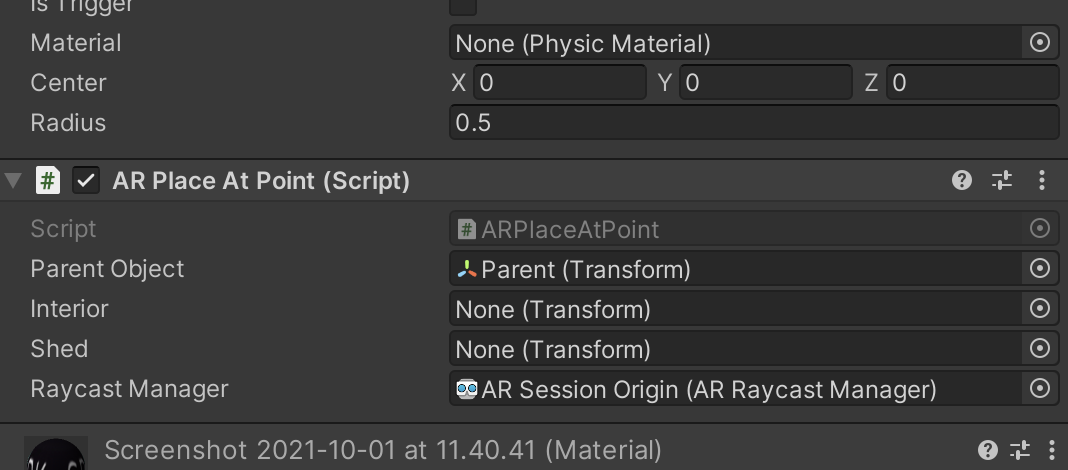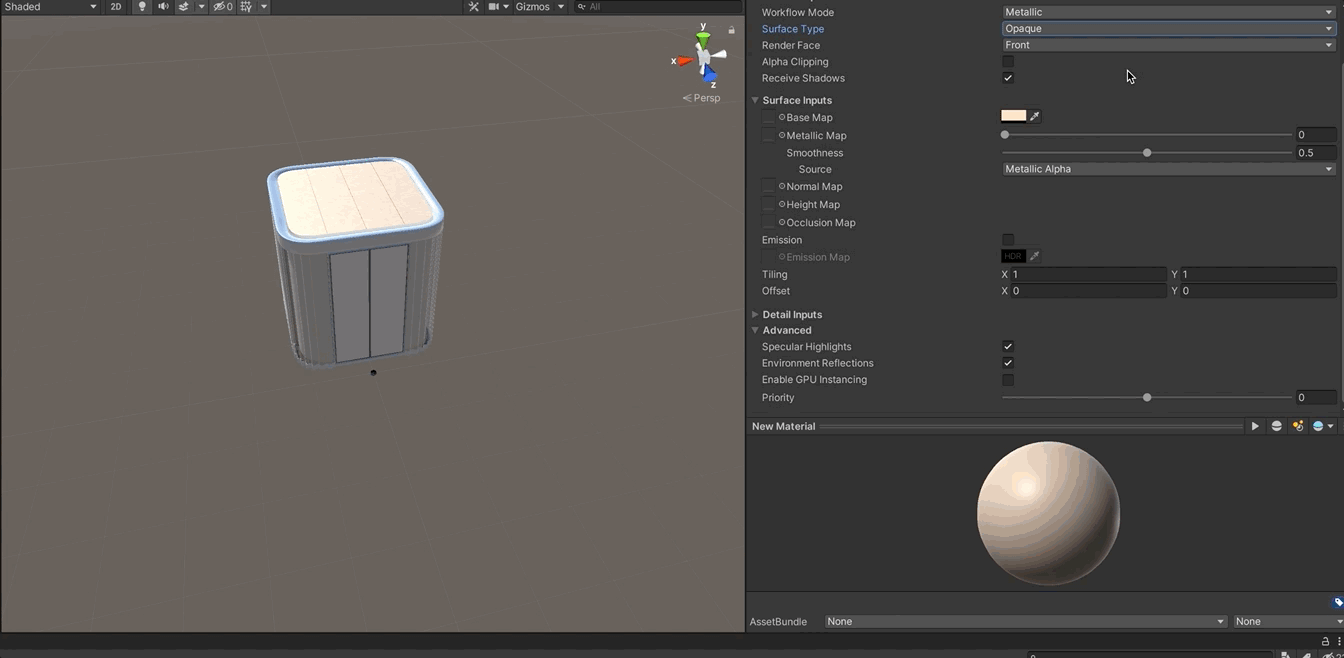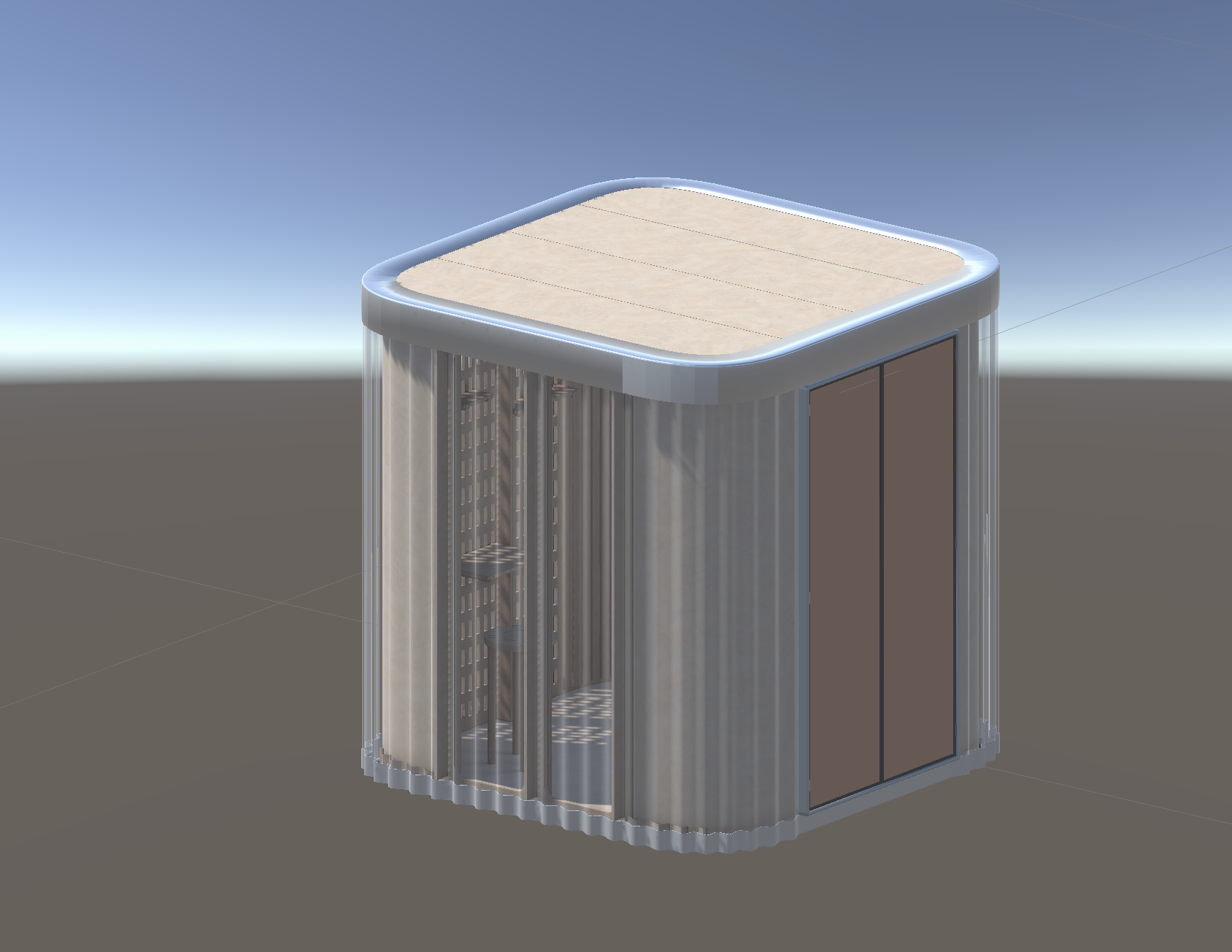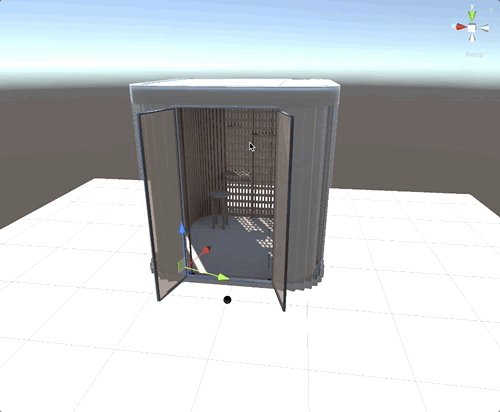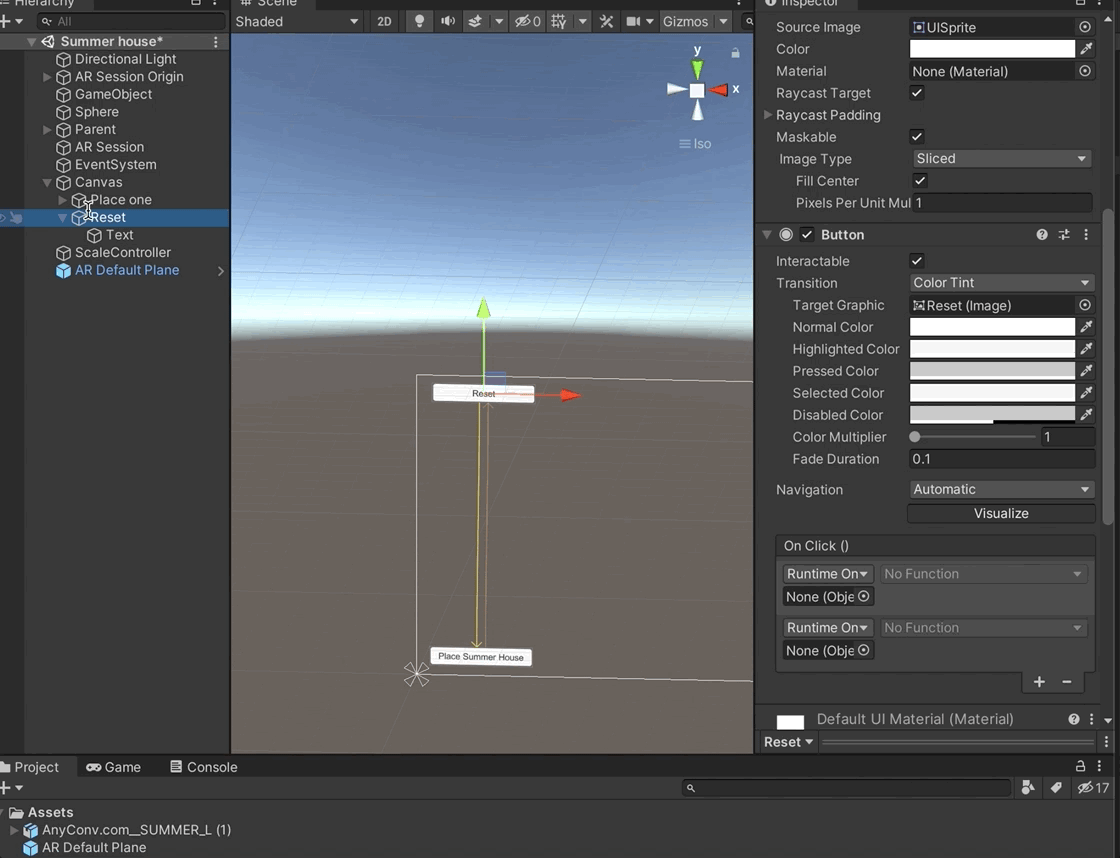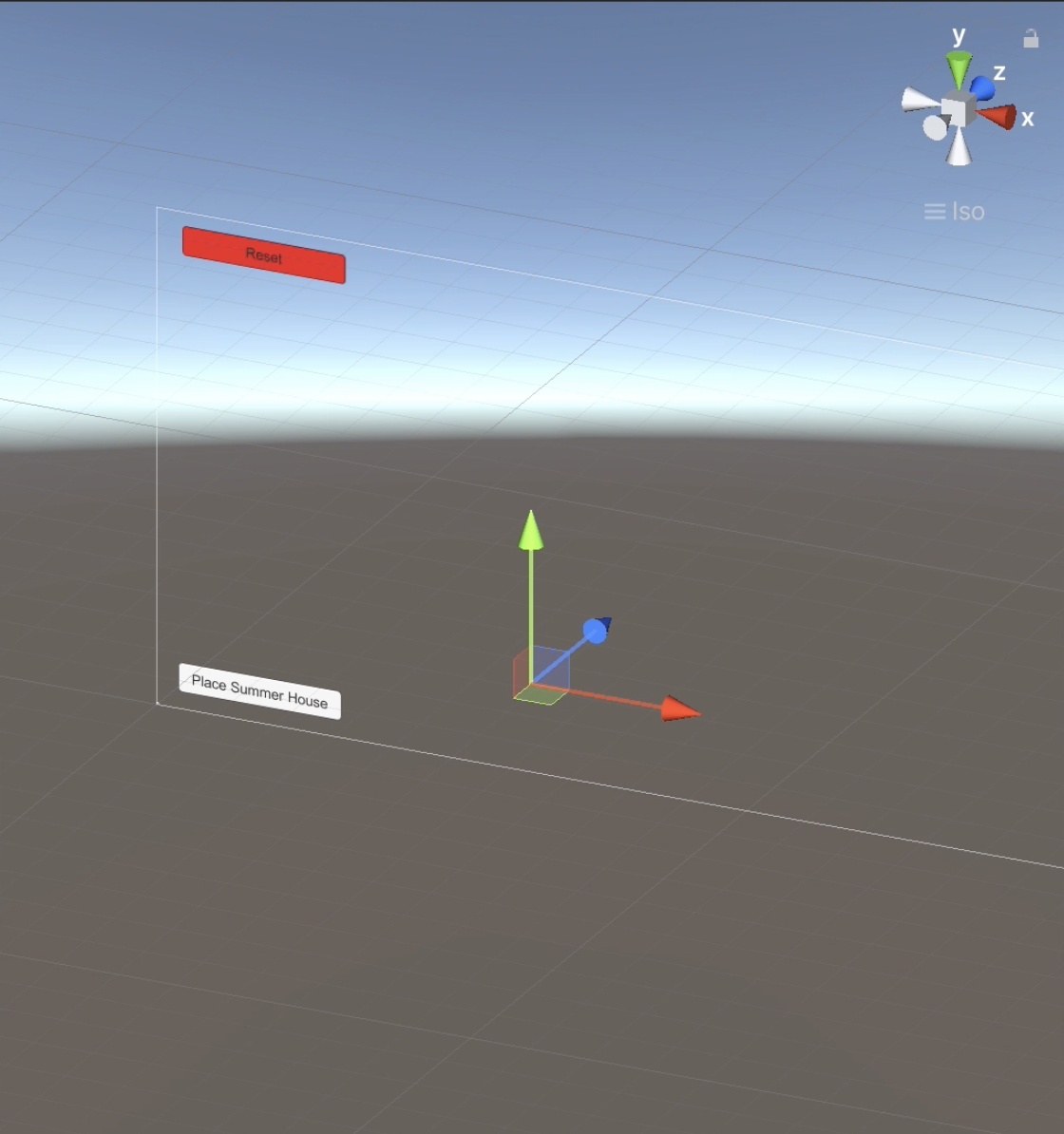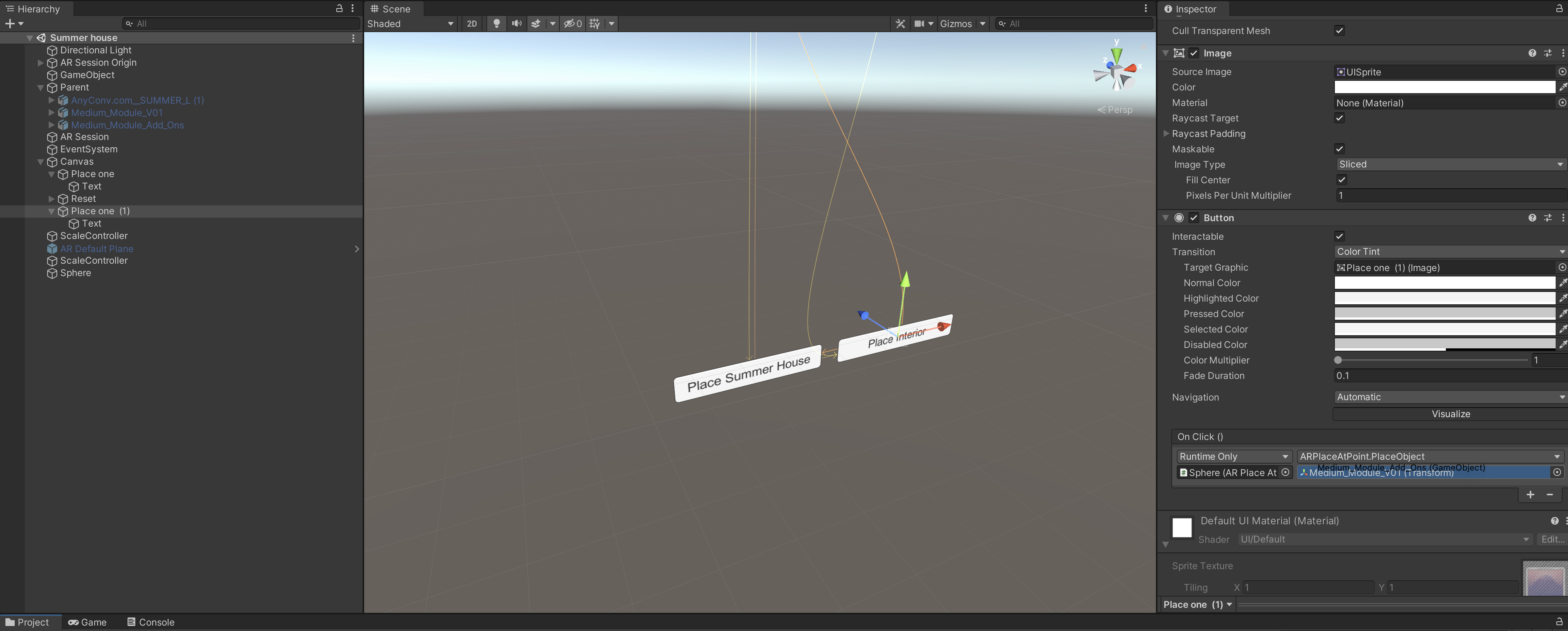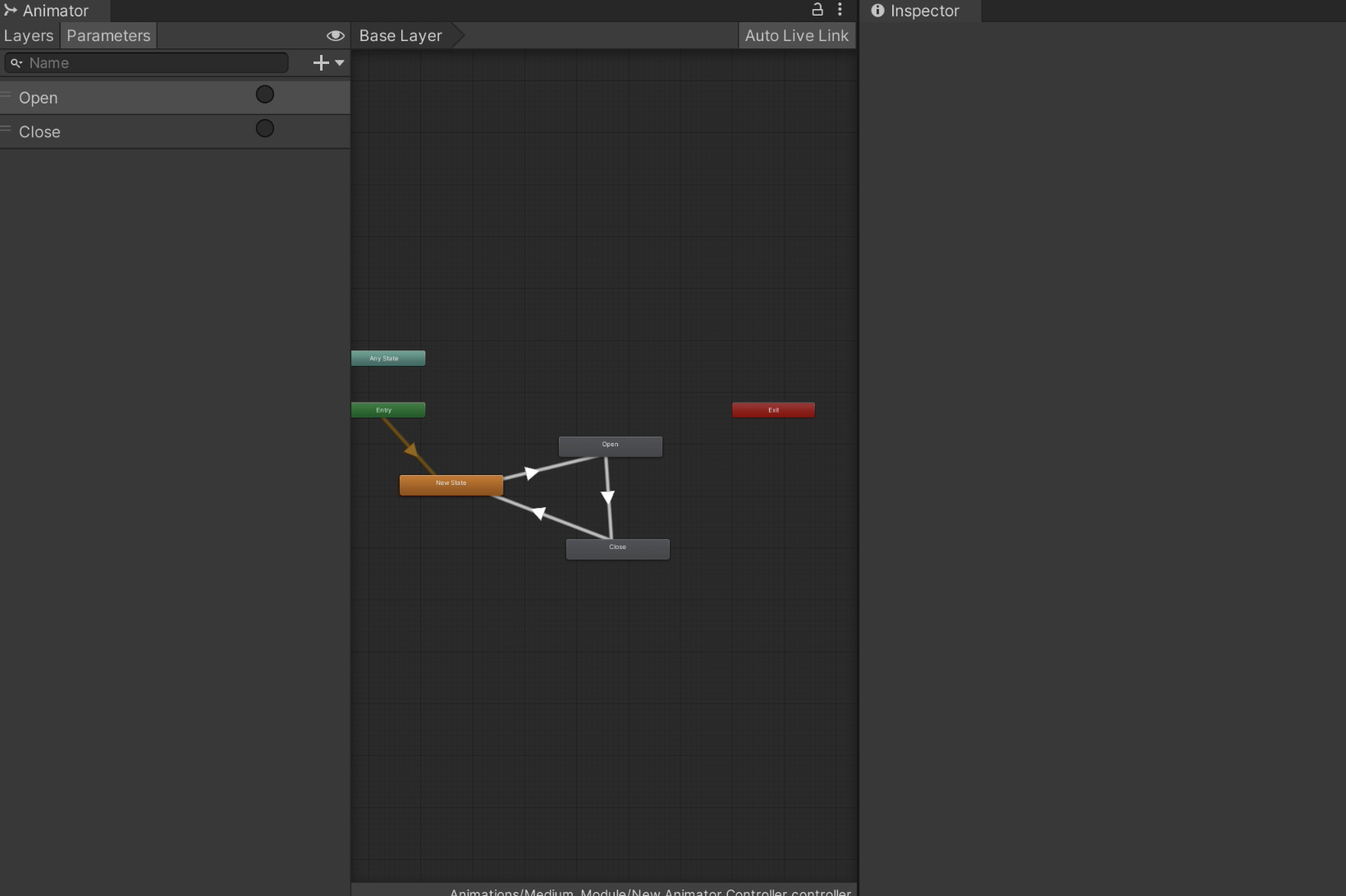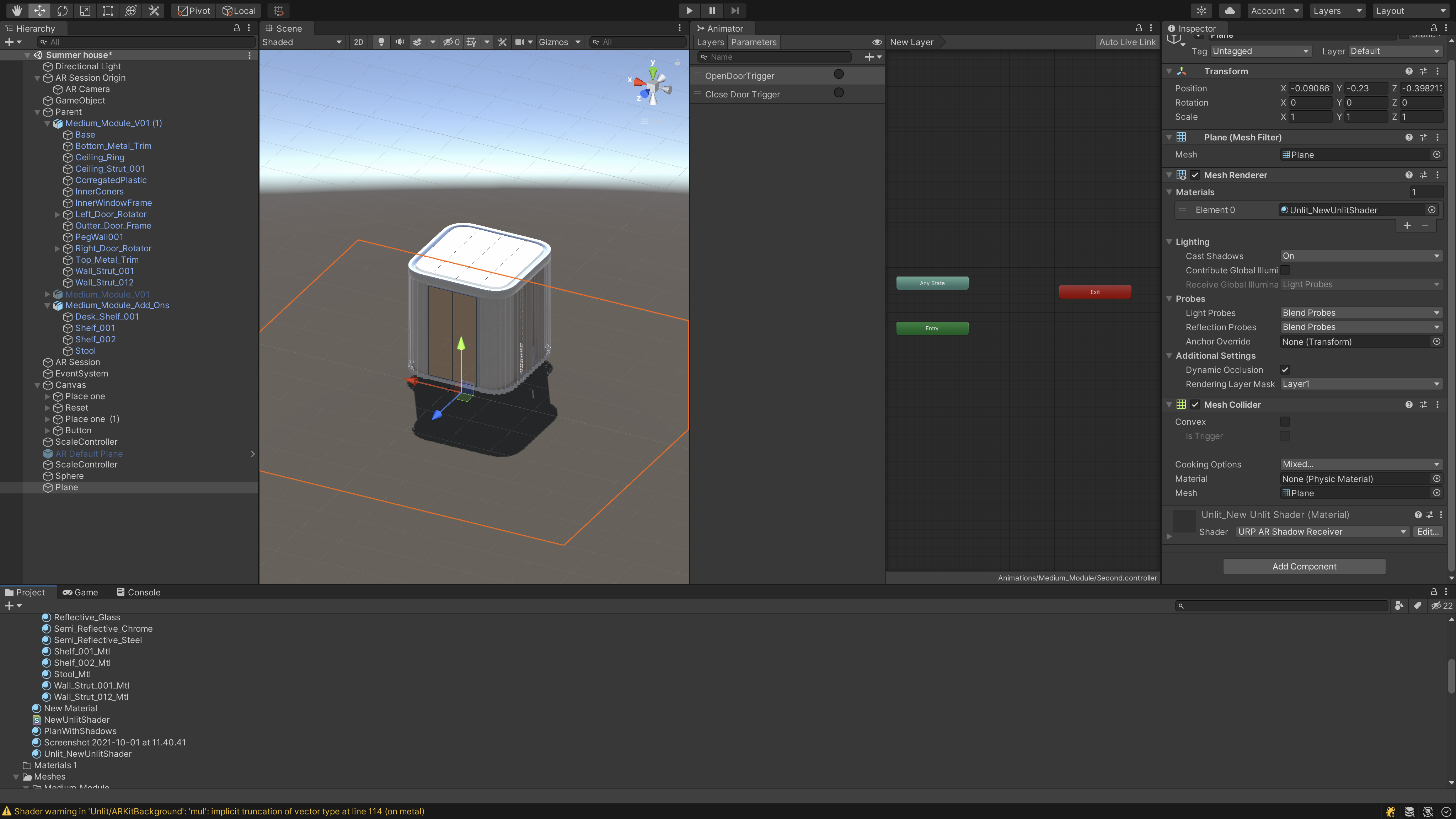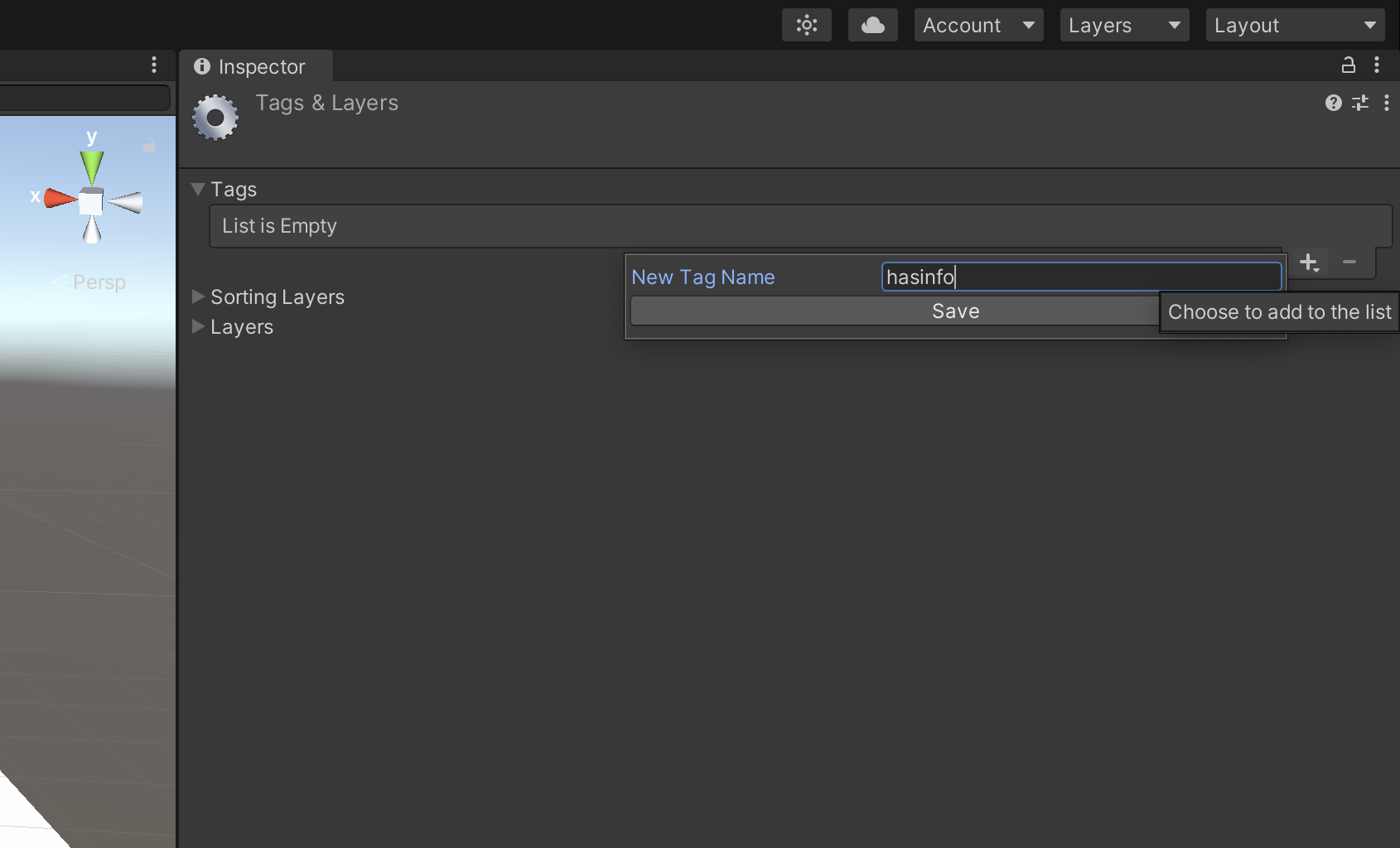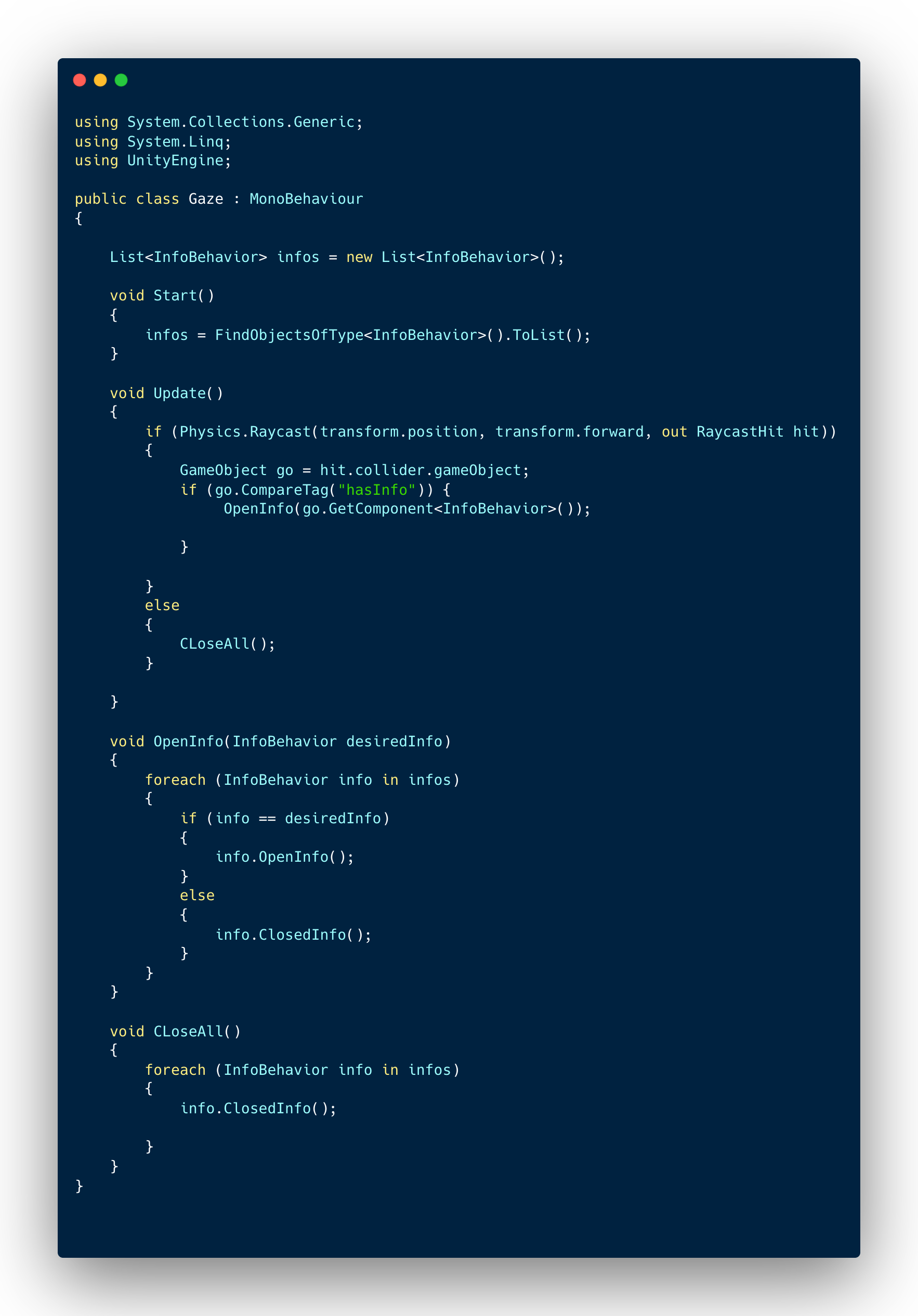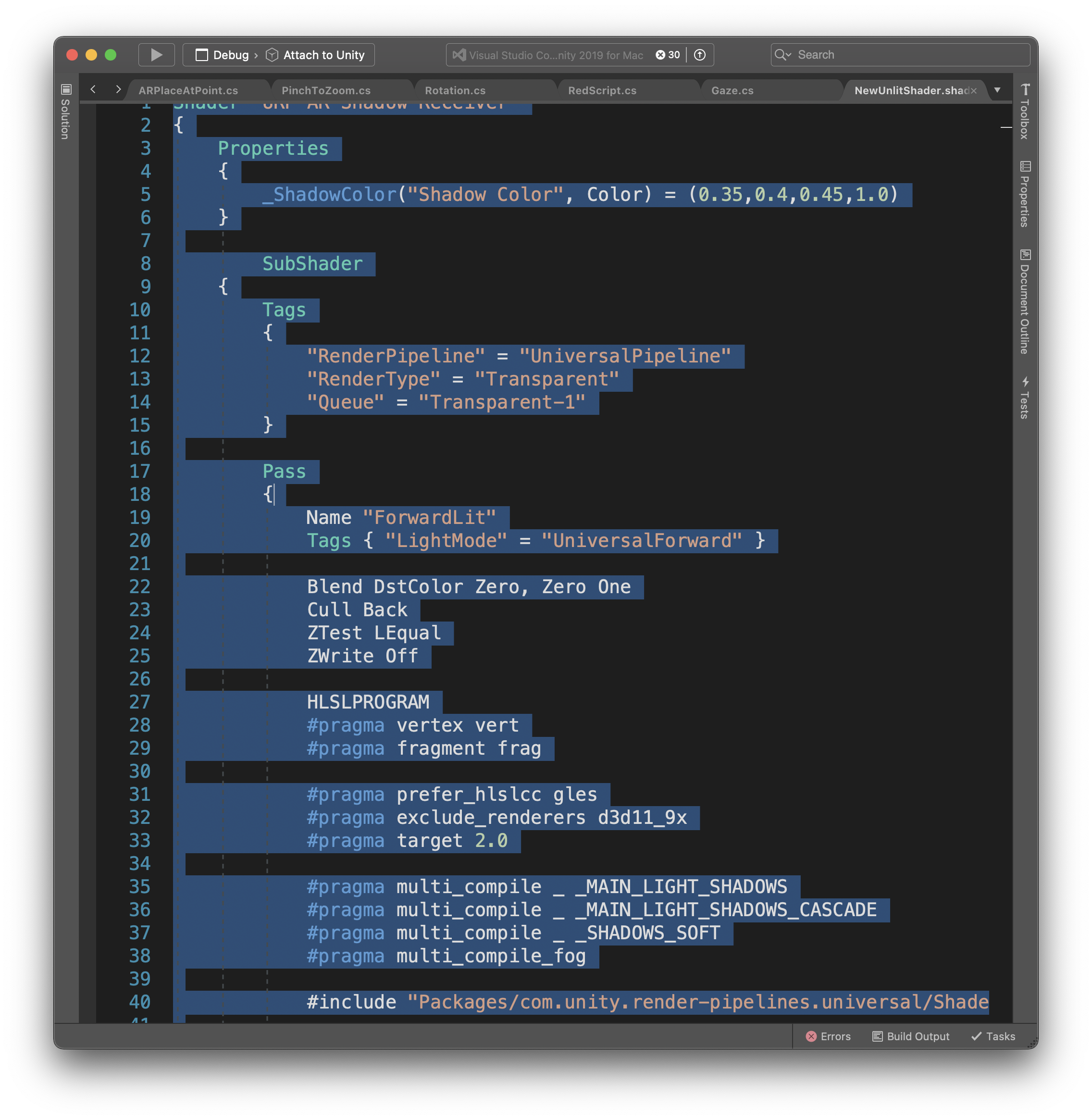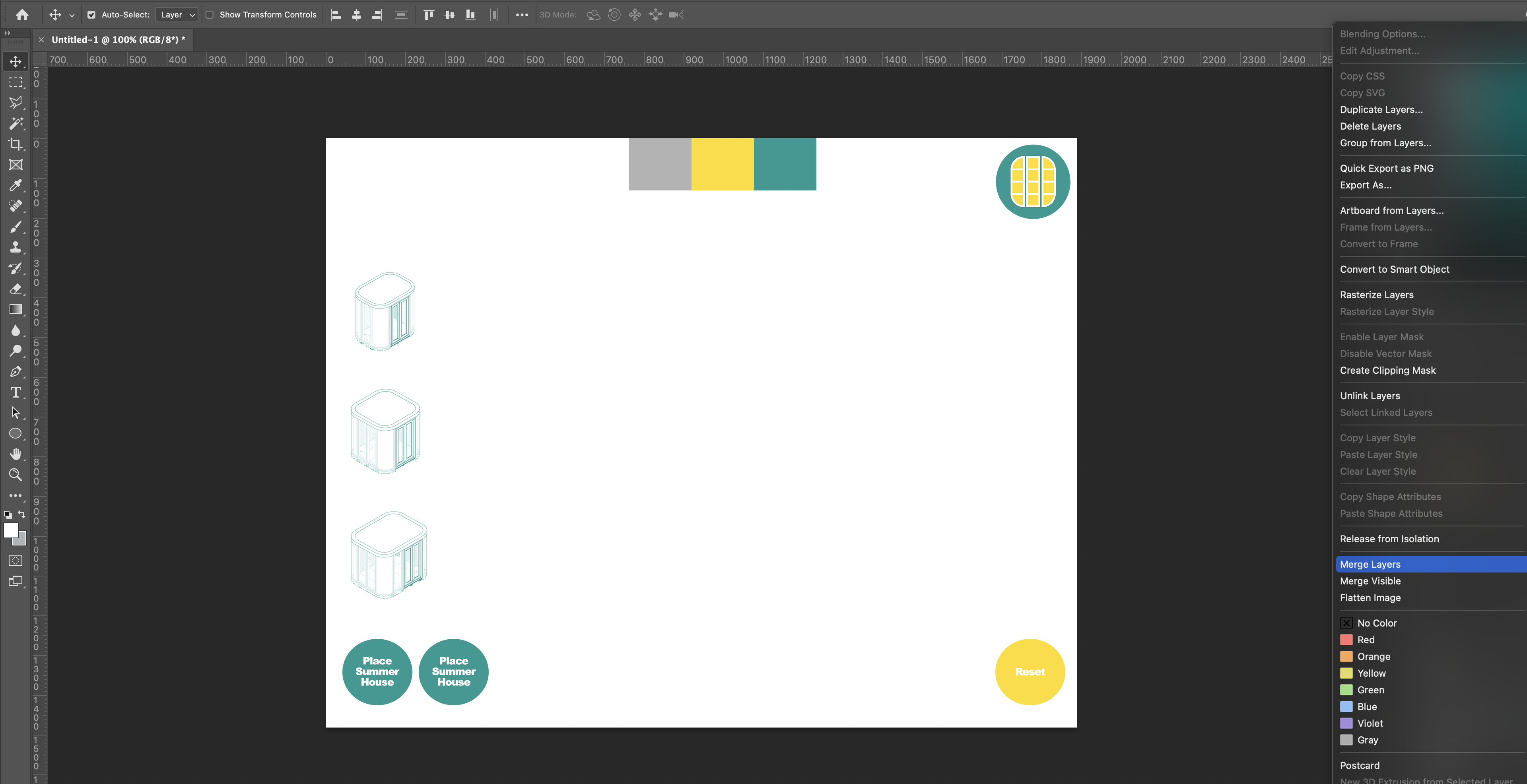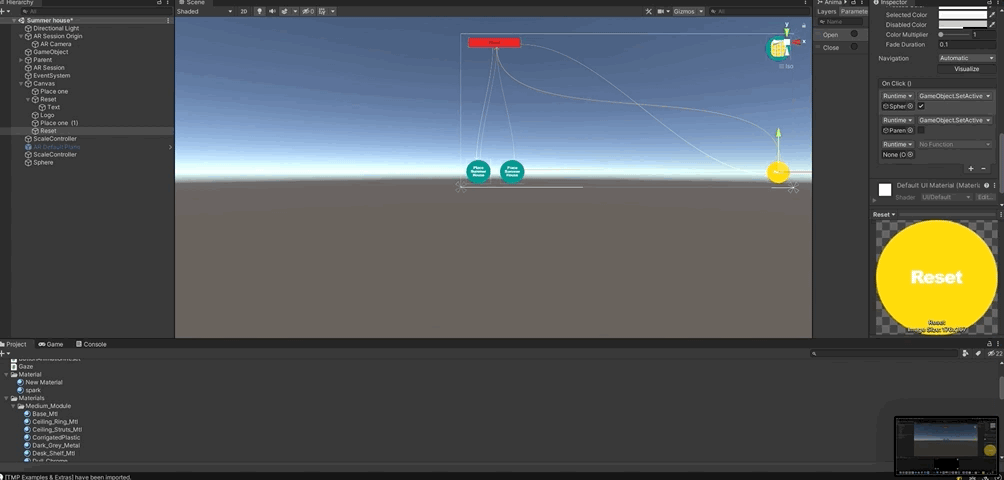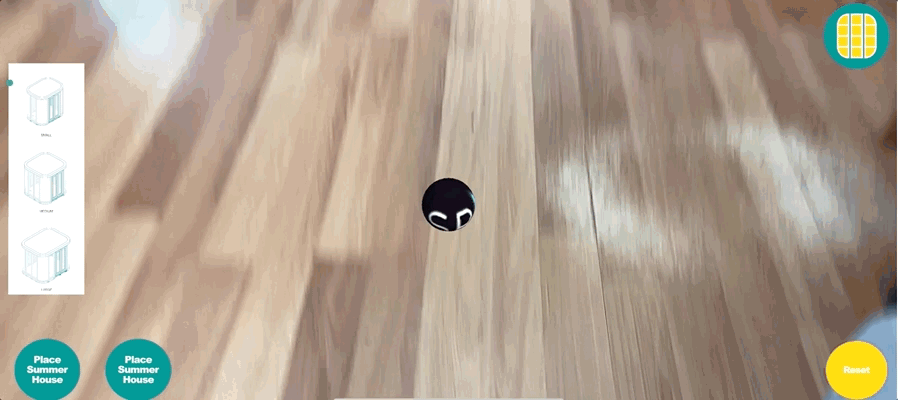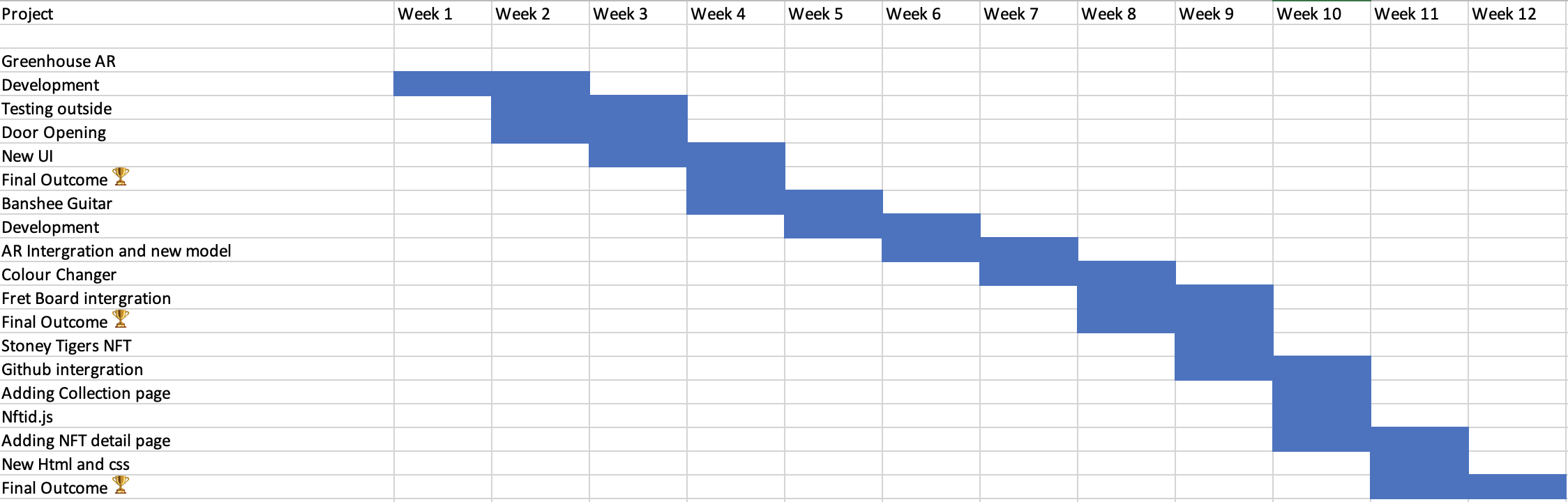Greenhouse AR Project
Spark Emerging Technogies
For this semester I continued with an Augmented Realtiy client project alongside SPARK EMERGING TECHNOLOGY LAB who are the UK's leading augmented reailty agency, and I have been a huge admrier of theirs over the last couple of years within the AR agency.
Client brief
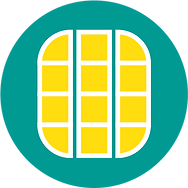
My client for the project are a london based company, who specialise in building small construction buildings, in confined areas for city gardens My Room In The Garden. These buildings are unique due to the fact that they do not need planning applications to construct: "standard rooms have a max height of 2.5m, which doesn't require planning under 'permitted development rights'" (My Room In The Garden. The buildings also desiged in a modular flat pack form factor for fast construction, built from sustainably sourced plywood and wood boards.
My breif was to create an augmented reality application showcasing the building in real time and would enable customers to augment the model in the garden live. This will provide a unique experience for the user and will give a marketing advantage for myroominthegarden aganist their competitors, thus increasing sales and brand awareness for the company.
Documents
Product research

Next i started to research the asthetics of the building as well as the features that it contains within. For example, the walls are made out of made using FSC certified Birch Plywood, with the option to upgrade to higher-spec version includes insulated wall/roof/floor panels and glass door/windows (Arch Daily).
Next i looked into the interior of the buildings, where i discovered the main features of the interior and thought about how the user would be able to maximise their augmented experience within the building. For example, each wall modules can host different finishes such as peg wall, mirror, plain or decorated wood, etc. The user can compose the interiors to their taste and need (Arch Daily). As a result i thought that i would keep the shelving and stools within the model, to allow the user to be submerged in the full experience.

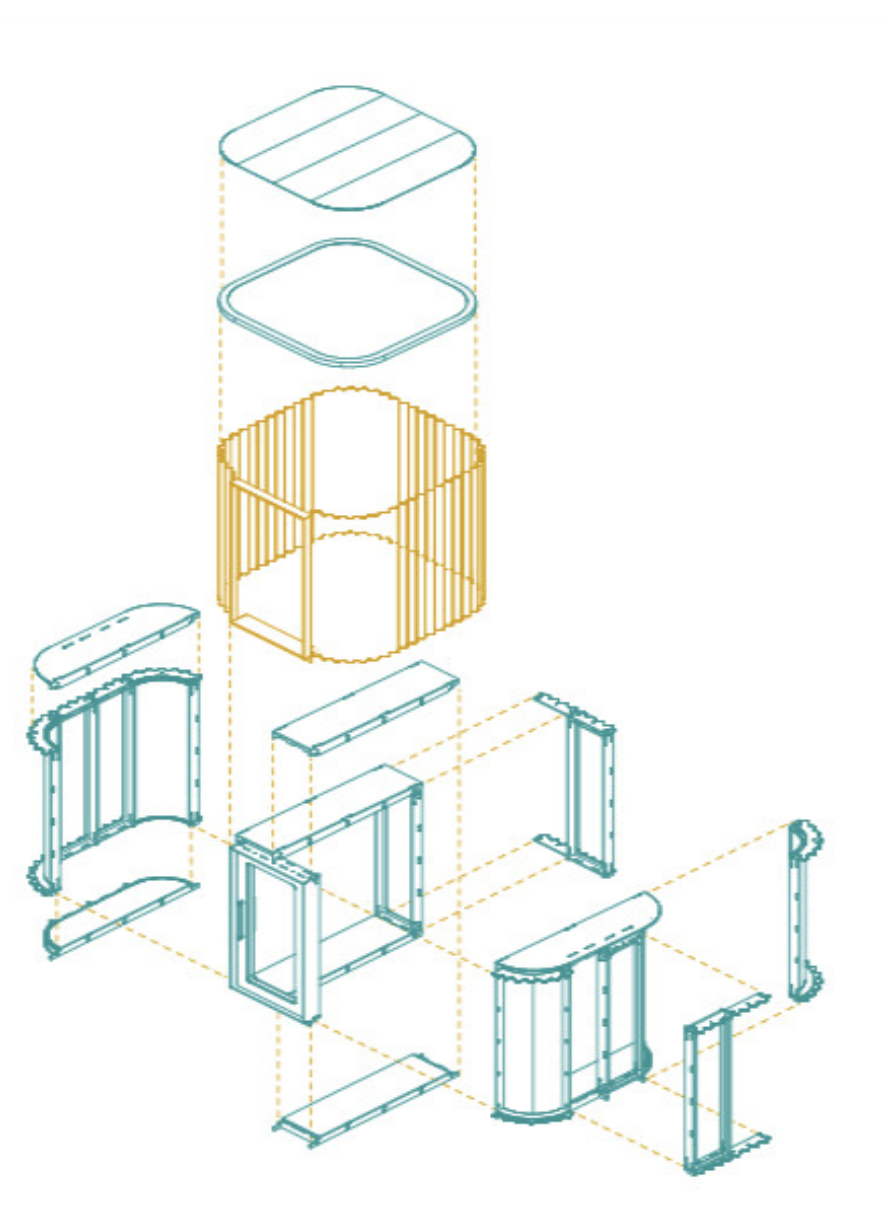
Finally i looked into a exploded axonometric view of the building top understand each individual component, that forms the 3-D model that will be augmented.
Brain storming and mind mapping
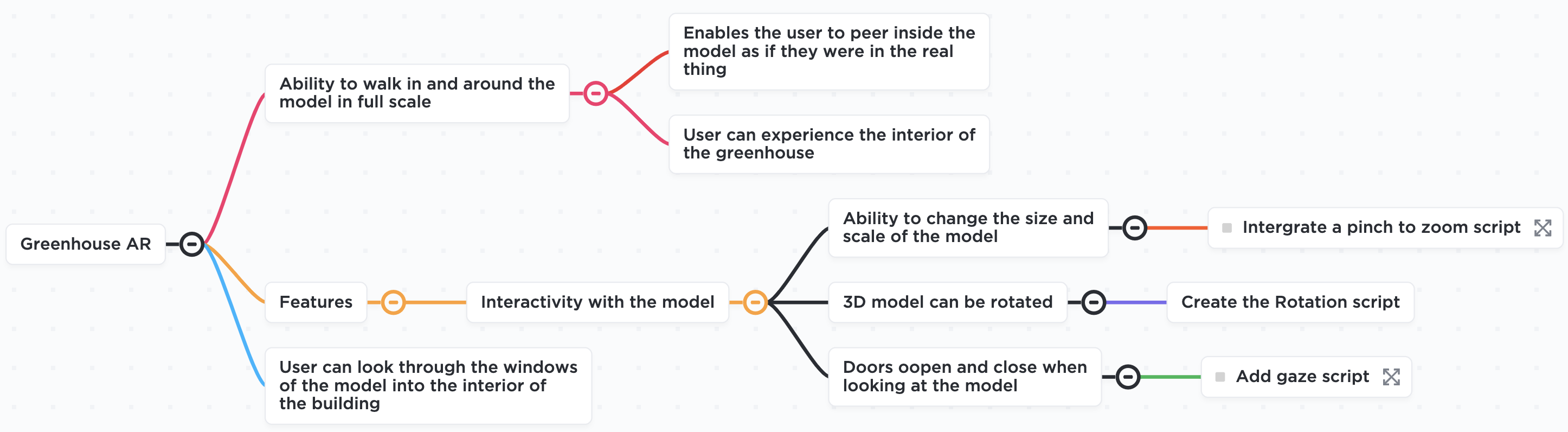
After looking into the features of the full scale green house, i began to break down the augmented reality features of the greenhouse AR model that I will develop. For example, a key part of the model is the interactvity for the user. Therefore i decided i would incorporate scripts suchas gazem rotation and pinch to zoom script to incorperate the interactivity.
Week One Development- Testing and identified problems
To start of with the development of the project, i built out a new project in unity with a mock up greenhouse to test out any features that may be cause issues. During the testing of the greenhouse, i identified that the parent needed to be at the bottom of the summerhouse, as the pivot was underground the model.
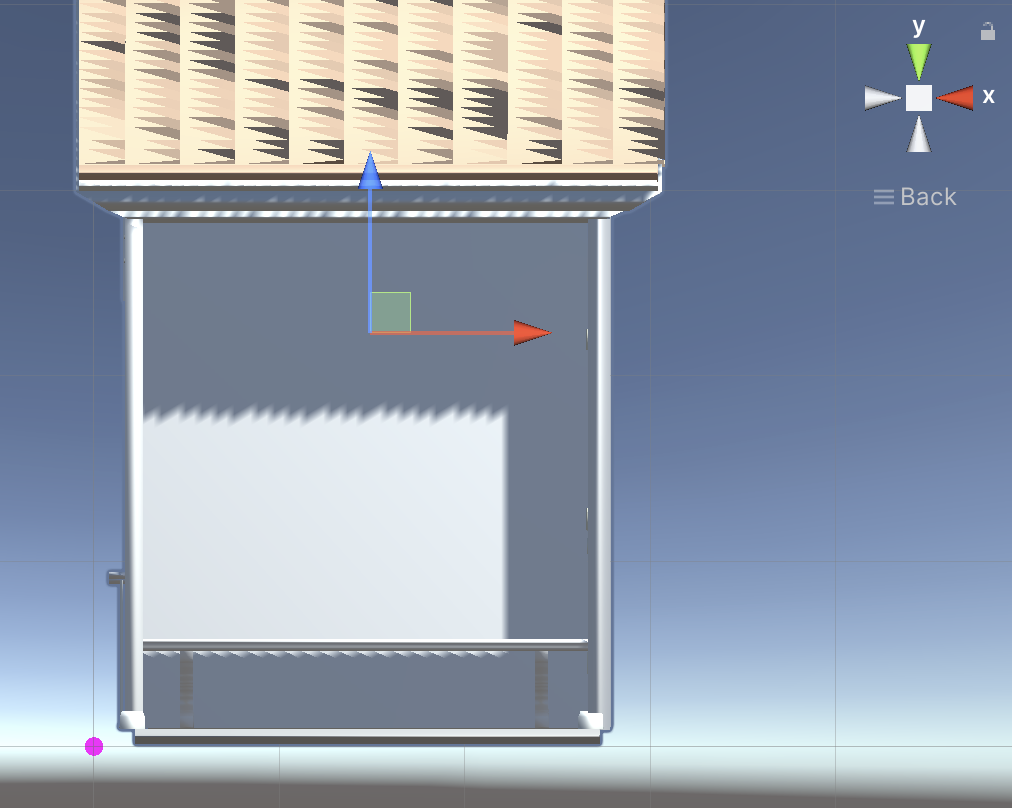
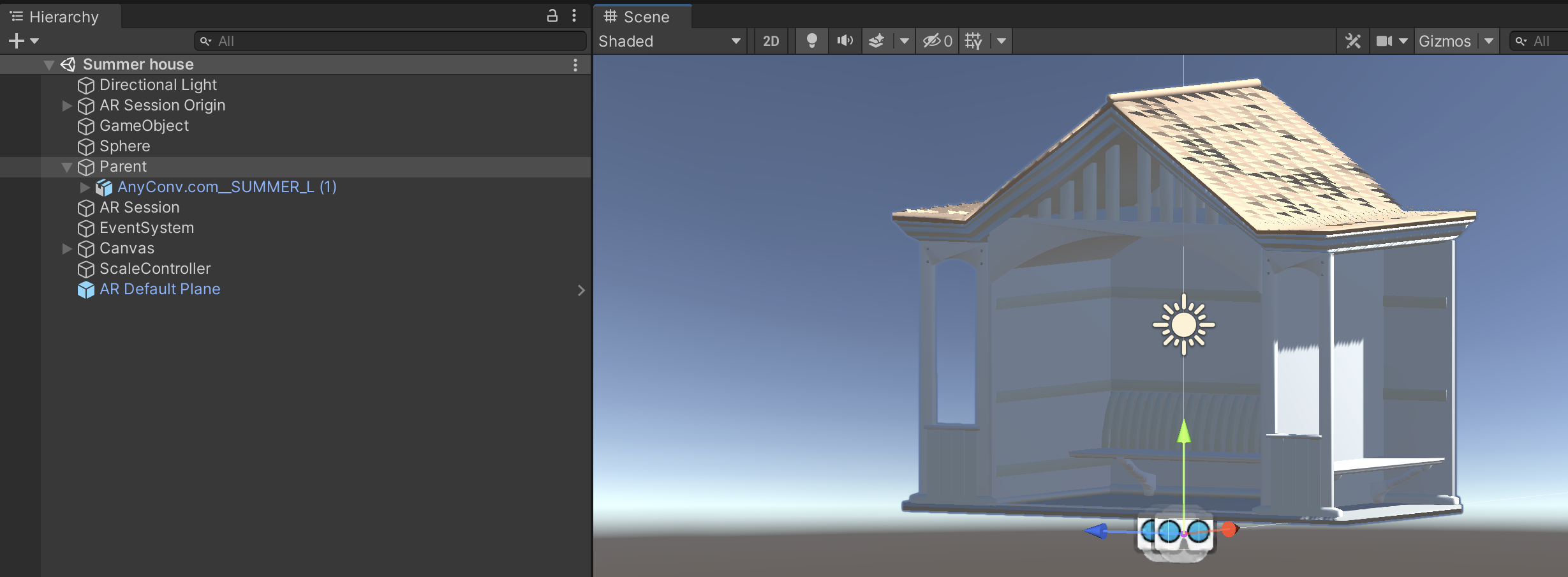
Next I downloaded AR foundation to enable the augmentation of the application
After adding the data into the Lamborghini,
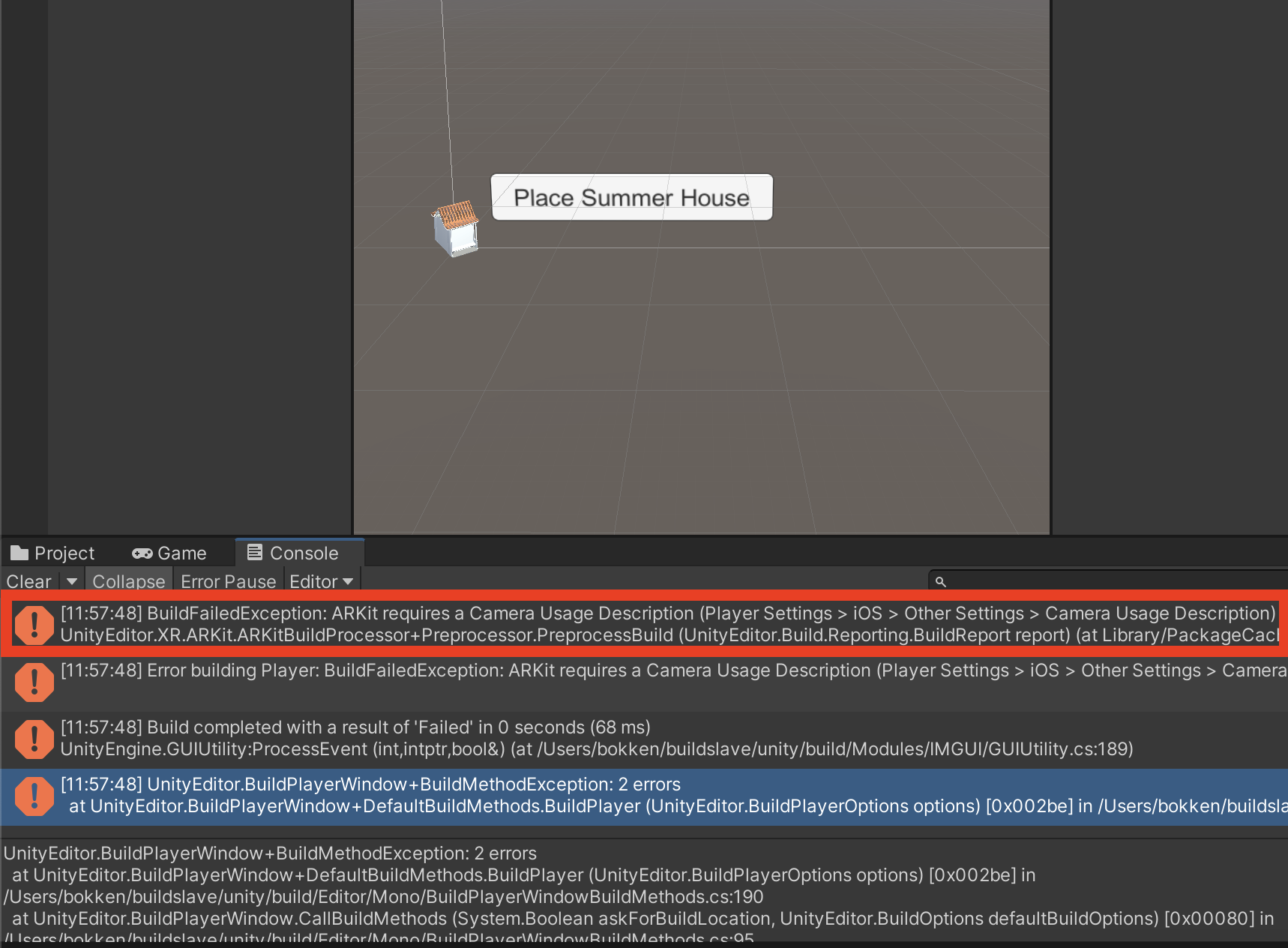
The next error was the enter the camera description within unity, which was preventing the application from building out.
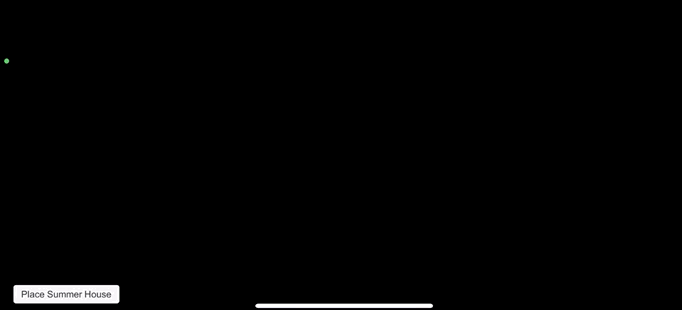
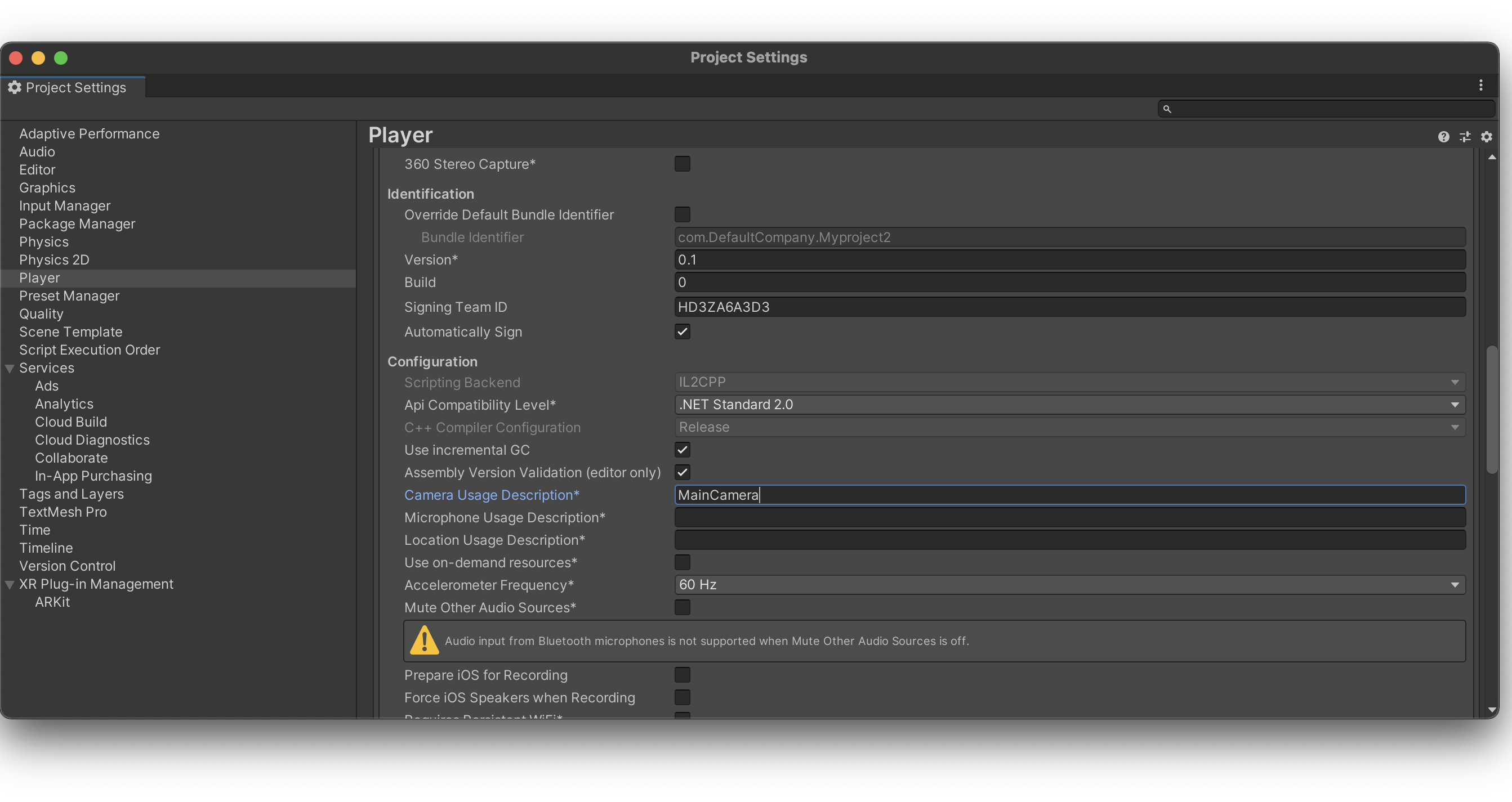
I then entered in the Camera description with ‘Main Camera’ thus enabling the application to build out.
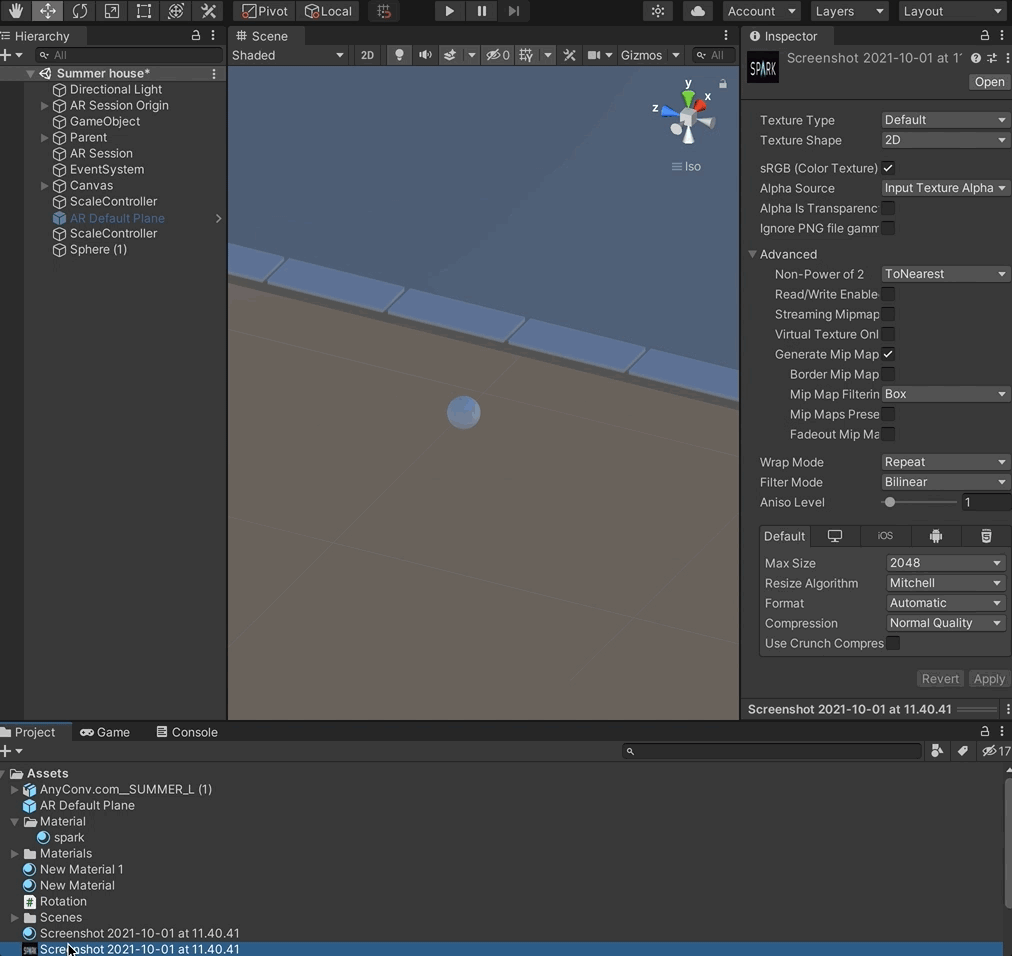
After overcoming the main issues to do with the pre build of the application, I then added a UI on the Spark Sphere.